
TOP bejegyzések
This manual will show you how to create an EXPORT of your transactions for any period since your account was created.
1. Access to the ACCOUNT STATEMENT: in the basic interface of the application, click on "Transactions".
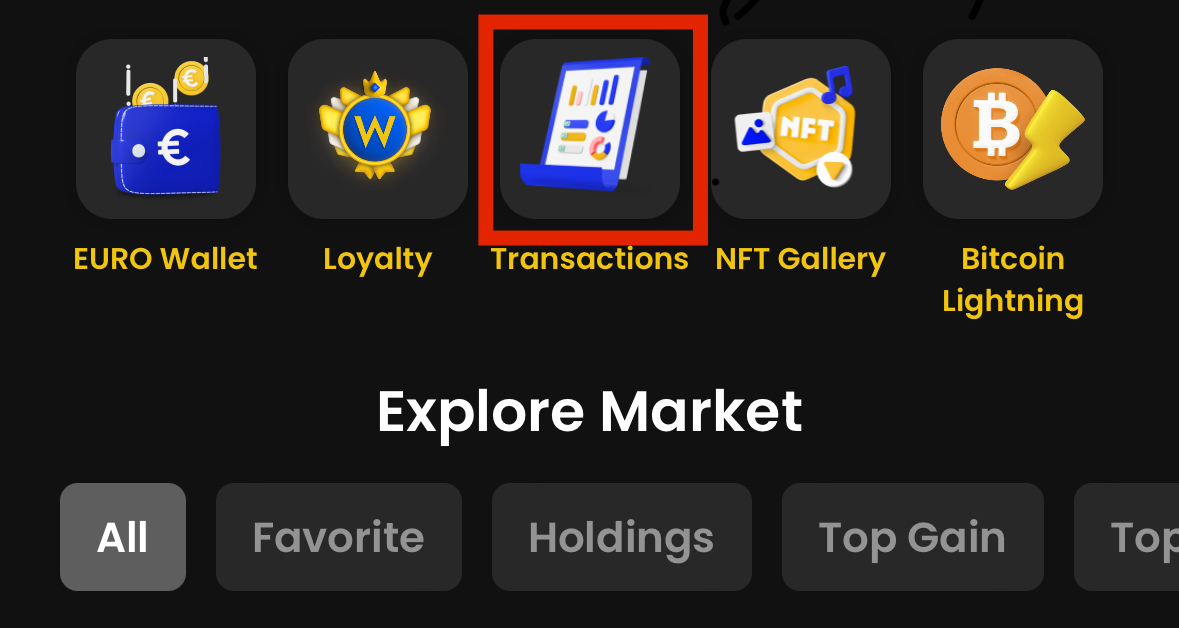
2. Click on "Search".
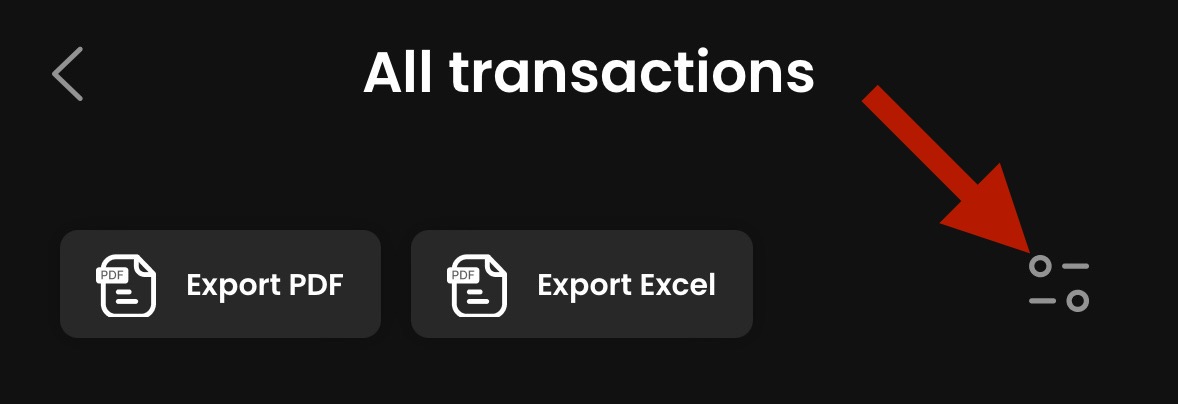
3. You choose:
- Date period
- Transaction type
- Cryptocurrencies to export
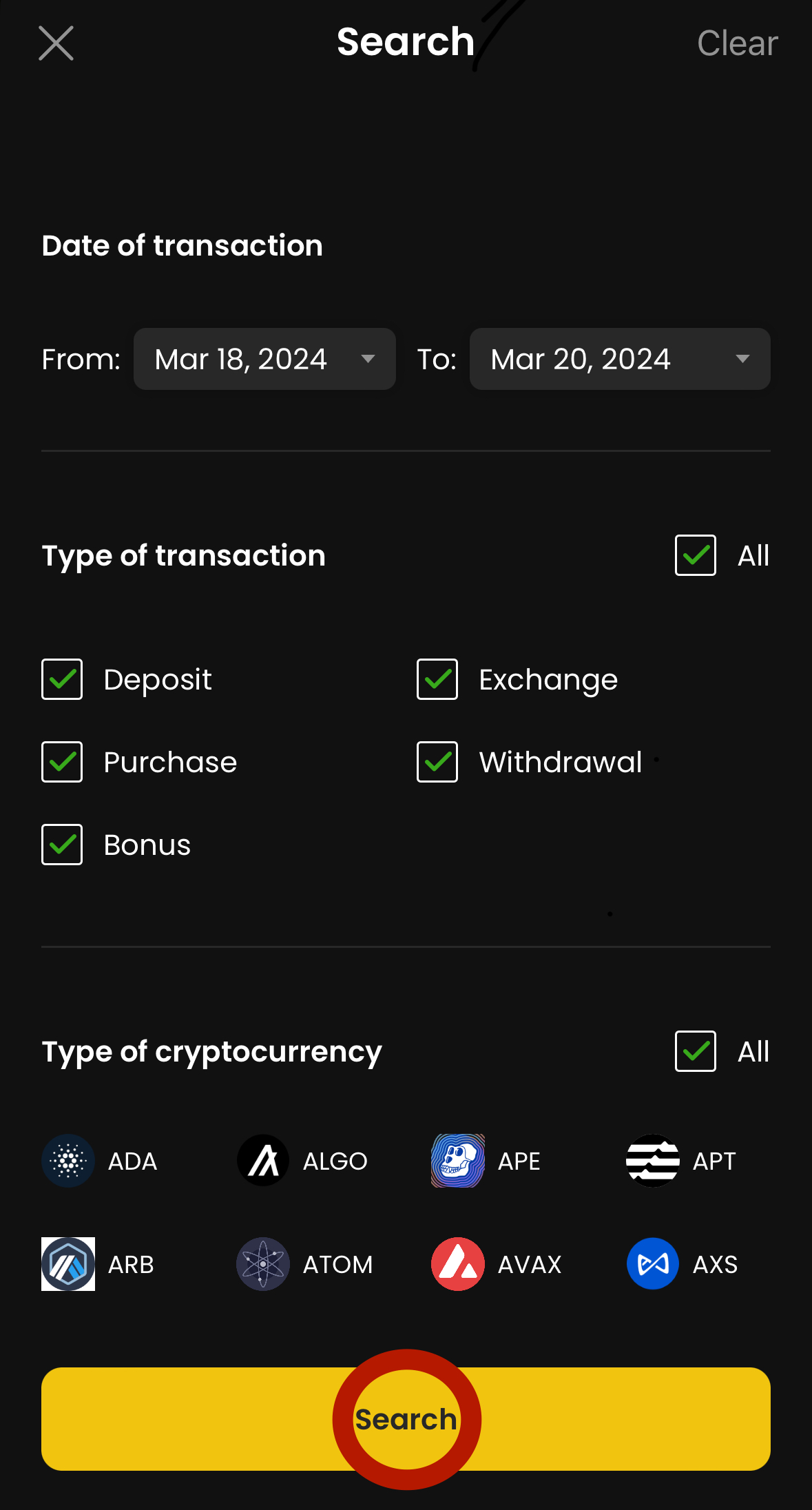
4. Choose EXPORT to PDF/EXCEL.
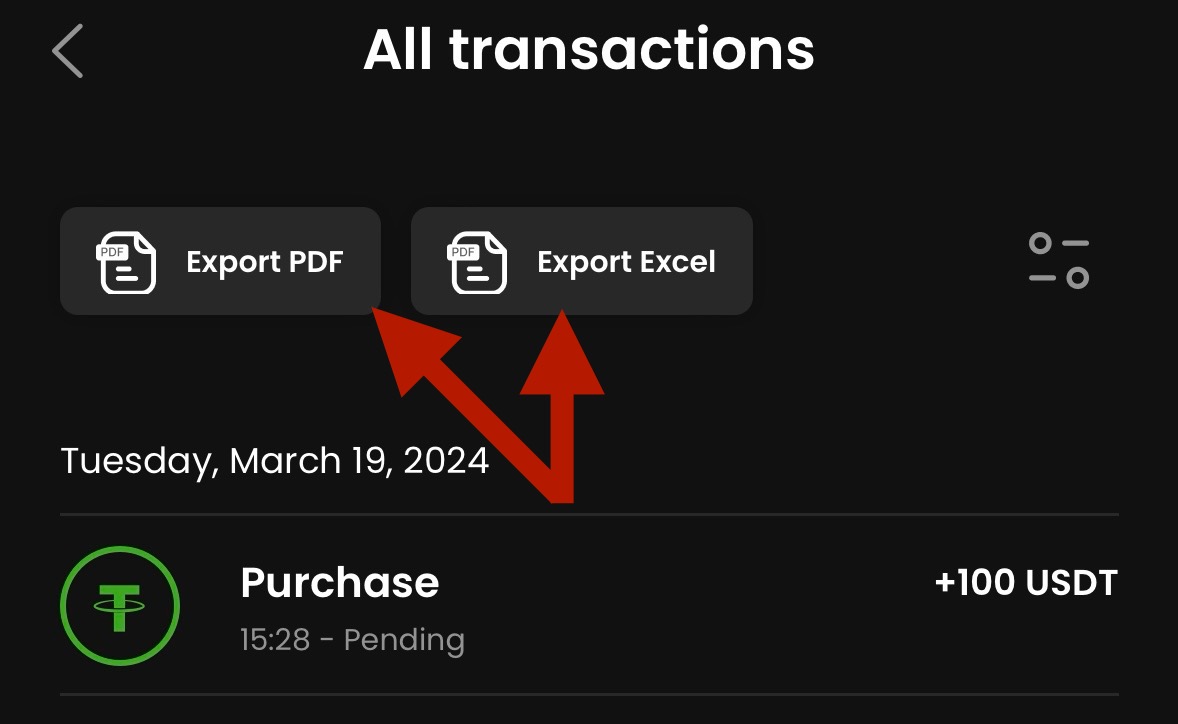
You can save the exported file in several ways, which one you choose is up to you.



