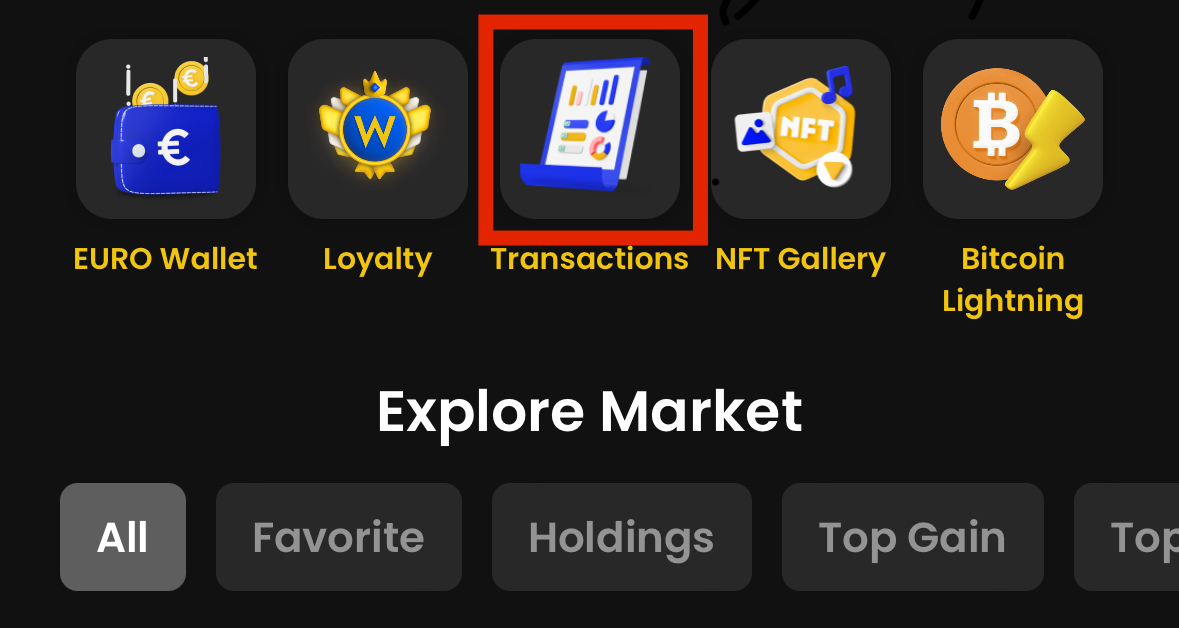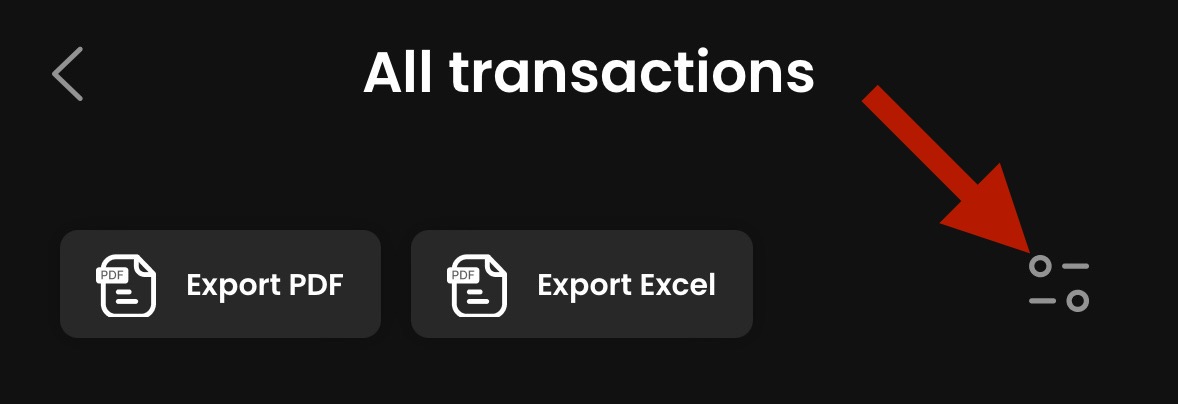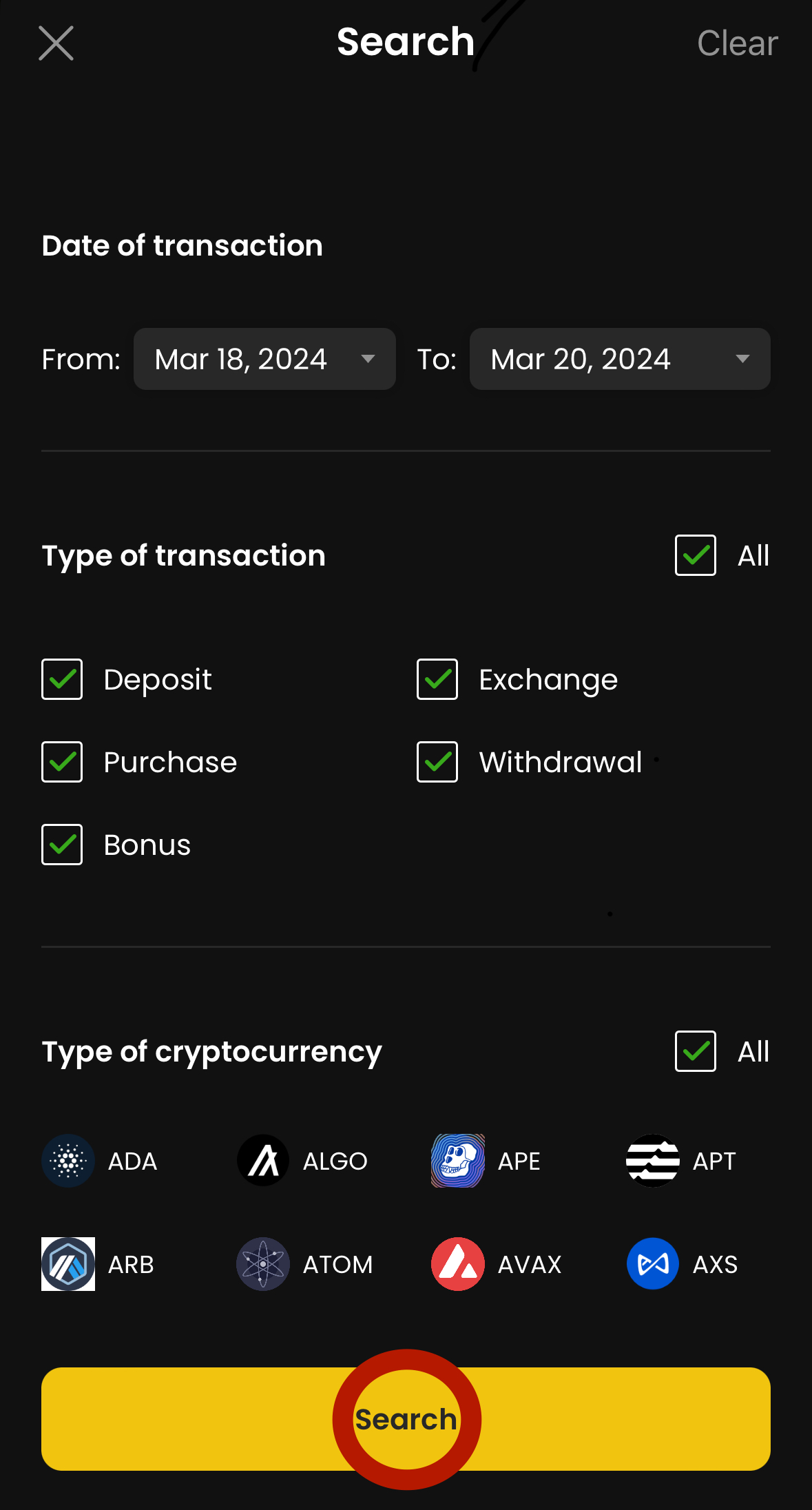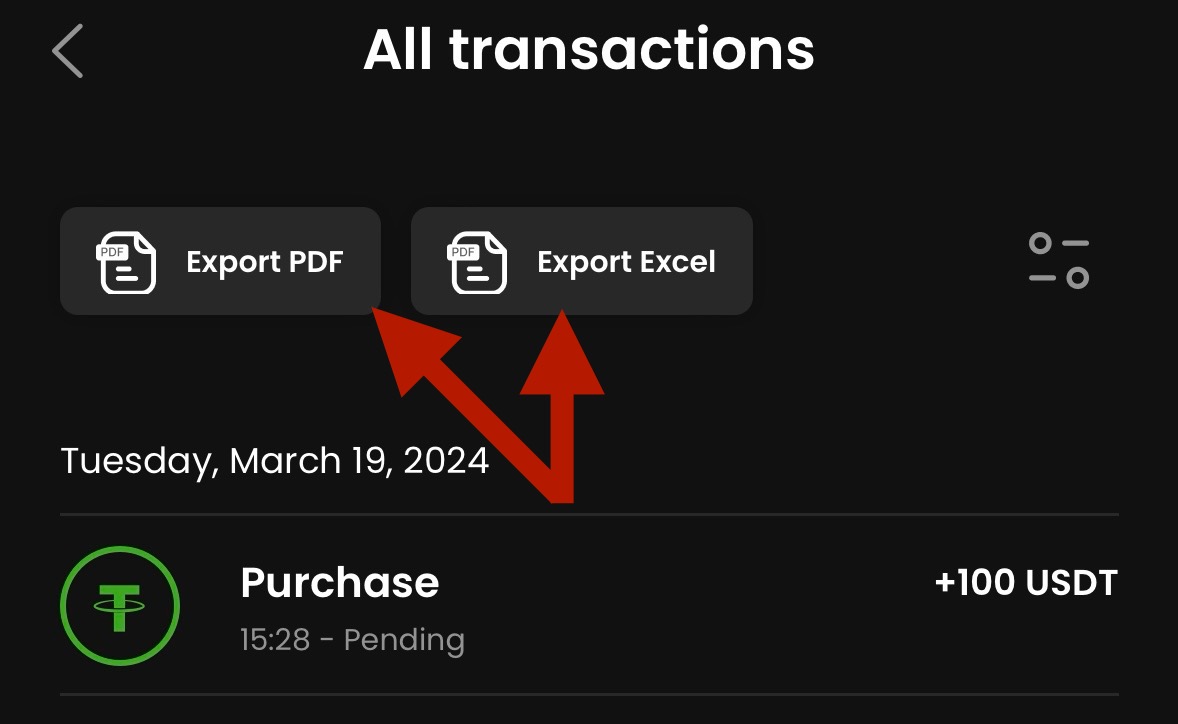TOP posts

WEXO
New Wexo Cashback App: More than cashback
Wexo launches a new generation of its Cashback app – a modern platform where you earn real value in Bitcoin, gold,...
Read more

WEXO
Wexo 4.0 Is Coming: What to Expect from the Scheduled Maintenan...
We’re getting ready to launch Wexo 4.0 with a major infrastructure upgrade. Learn what’s changing, why a new passwo...
Read more

WEXO
Deflation in Action: 3,541,053 WEXO Tokens Burned
The fifth burn round has permanently removed over 3.5 million WEXO tokens from circulation. Learn what this means f...
Read more
This manual will show you how to create an EXPORT of your transactions for any period since your account was created.
1. Access to the ACCOUNT STATEMENT: in the basic interface of the application, click on "Transactions".
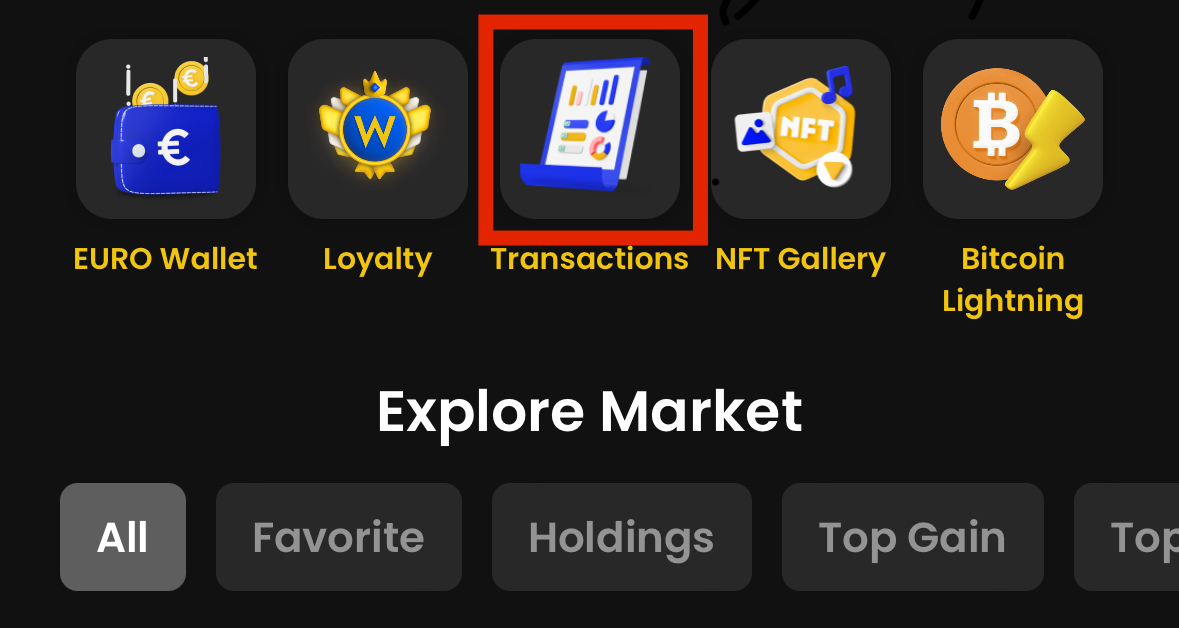
2. Click on "Search".
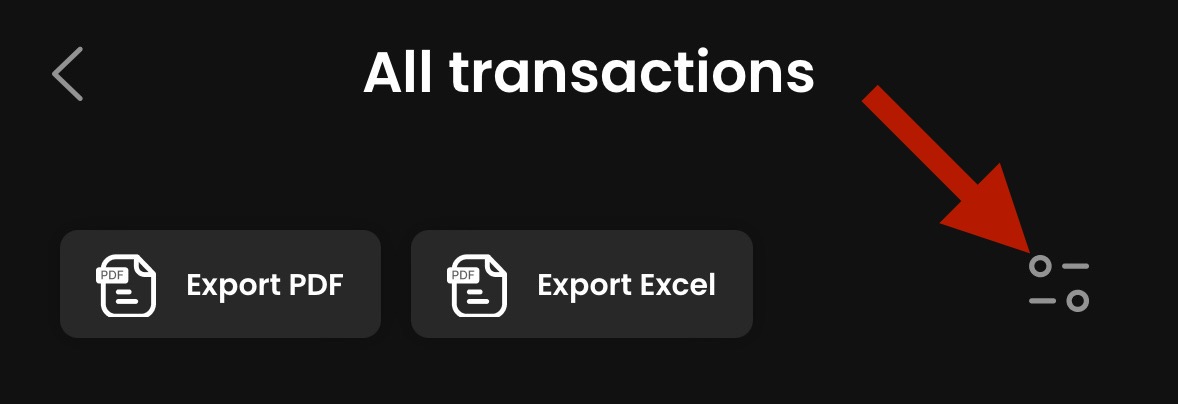
3. You choose:
- Date period
- Transaction type
- Cryptocurrencies to export
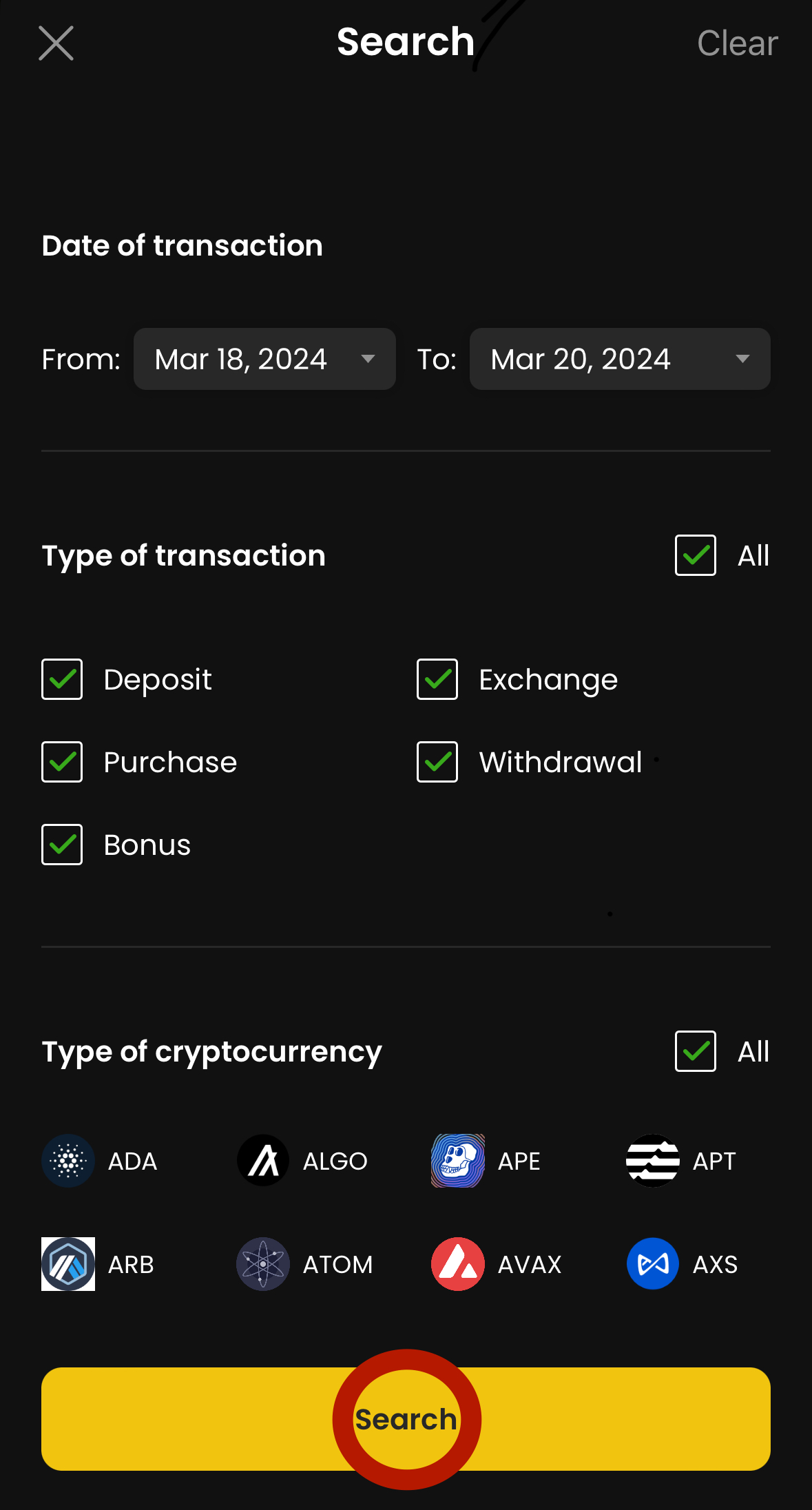
4. Choose EXPORT to PDF/EXCEL.
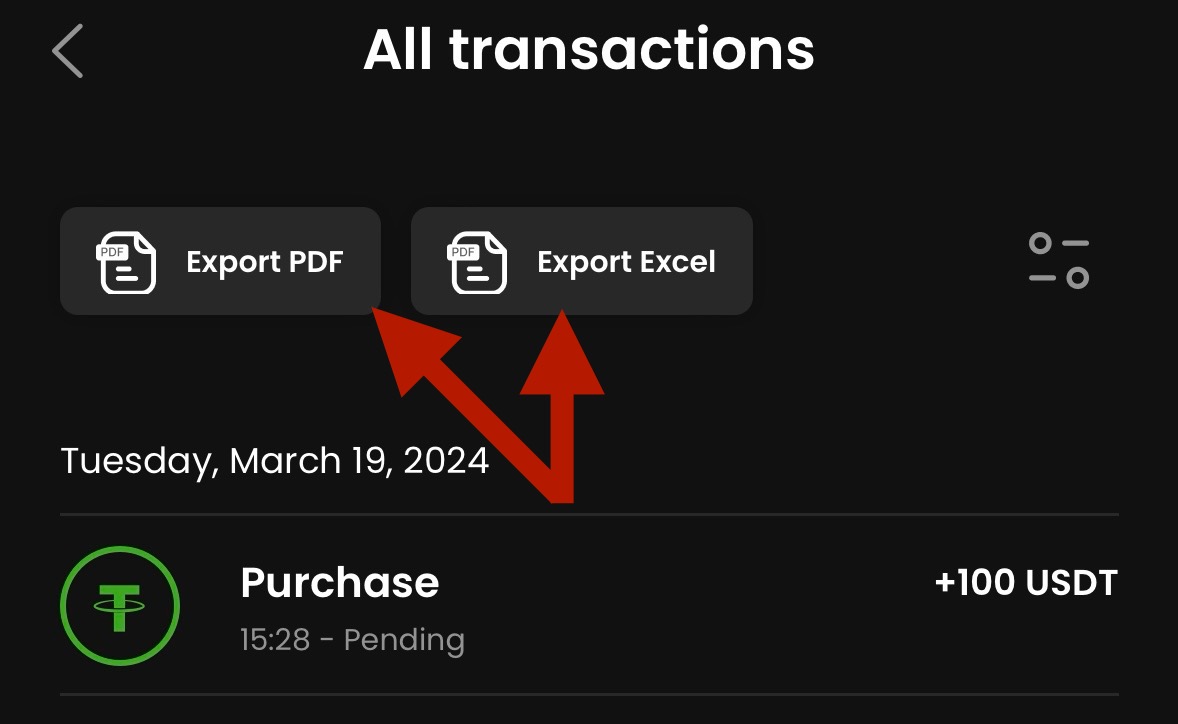
You can save the exported file in several ways, which one you choose is up to you.