How to buy Bitcoin and other best cryptocurrencies (instructions)
BITCOIN (BTC) COLD STORAGE/COLD WALLET ETHEREUM (ETH) KRYPTOWALUTA BANKOMAT KRYPTOWALUTOWY LITECOIN (LTC) SOFTWARE WALLET29-Apr-2022

TOP posty

New Wexo Cashback App: More than cashback
Wexo launches a new generation of its Cashback app – a modern platform where you earn real value in Bitcoin, gold,...
Czytaj więcej
Wexo 4.0 Is Coming: What to Expect from the Scheduled Maintenan...
We’re getting ready to launch Wexo 4.0 with a major infrastructure upgrade. Learn what’s changing, why a new passwo...
Czytaj więcej
Deflation in Action: 3,541,053 WEXO Tokens Burned
The fifth burn round has permanently removed over 3.5 million WEXO tokens from circulation. Learn what this means f...
Czytaj więcejEveryone can handle the purchase of Bitcoin, Ethereum, or other top cryptocurrencies. The WEXO cryptocurrency application provides this purchase safely and easily.
If you are wondering how to buy cryptocurrencies and would like to buy Bitcoin, Ethereum or Litecoin, this guidebook is just for you.
Whereas it was difficult to buy Bitcoin in the past, and at the beginning of the cryptocurrency industry, it was even more complicated. Today you can buy Bitcoin quickly and easily. You need your mobile phone, cryptocurrency application and a payment card.
Safe purchase of cryptocurrencies
The days when the world of cryptocurrencies was evolving, and only technology enthusiasts appreciated cryptocurrency functions and potential are gone. Today, everyone can buy cryptocurrencies. You do not need to search for a Bitcoin ATM or have access to one of the crypto exchanges.
You can buy Bitcoin, Ethereum, Litecoin and other cryptocurrencies quickly and easily via the WEXO cryptocurrency application. And, of course, safely. To be able to buy Bitcoin, you only need our application; after selecting cryptocurrency and a required amount, you pay with a payment card as you usually do for other goods in your favourite e-shop.
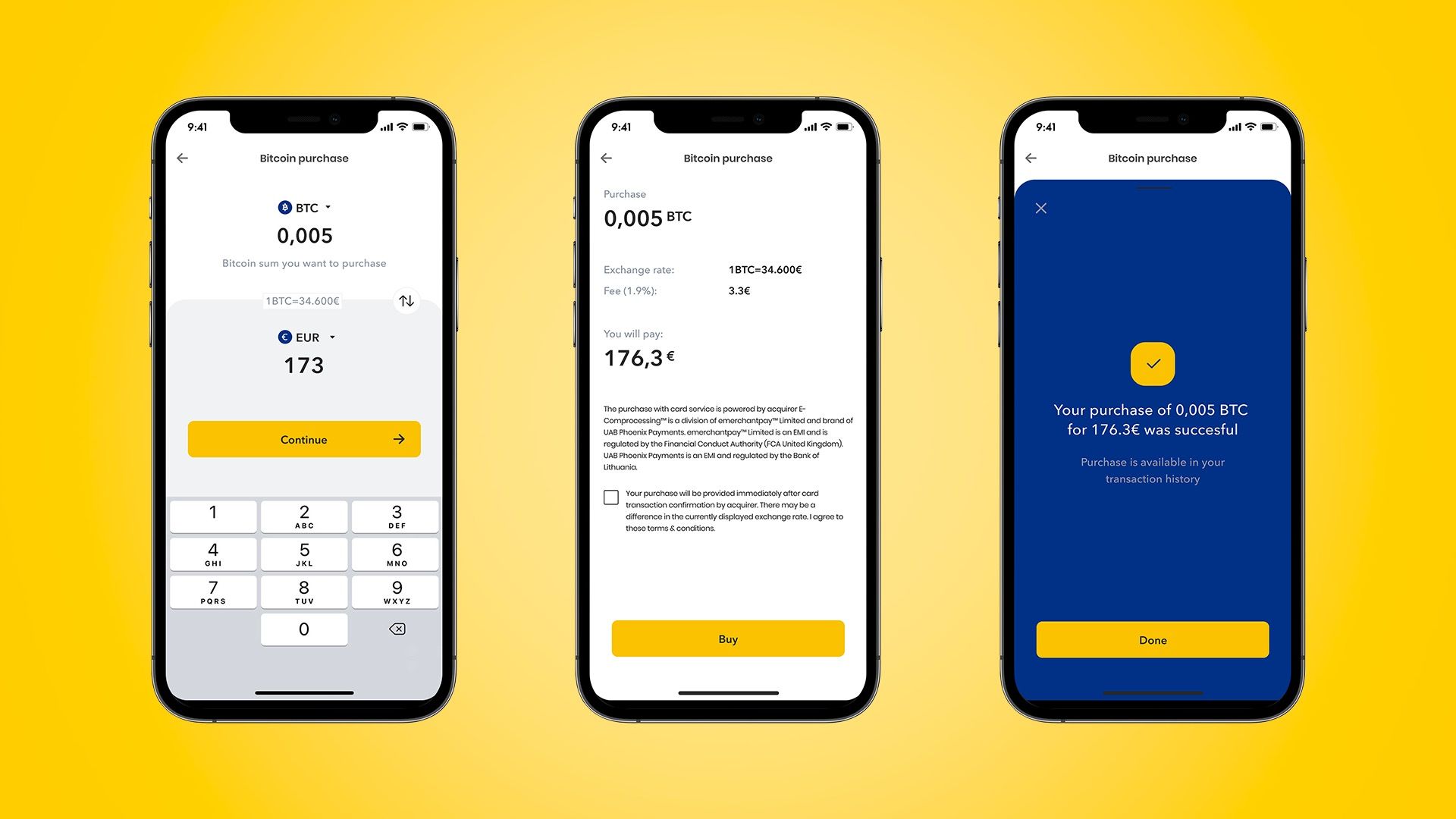
How to buy Bitcoin? (Step by Step)
The WEXO cryptocurrency application provides a quick and easy purchase of the best-selected cryptocurrencies, for instance, Bitcoin or Ethereum. A few clicks will be just enough.
1) Cryptocurrency application
If you don't have our WEXO cryptocurrency app yet, you can download it for Android from the Google Play store or for iPhone from the App Store. For full use of the application and all its functions, it is necessary to verify your identity (KYC) due to legislation.
2) Select a cryptocurrency you want to buy, for instance, Bitcoin
In the application, select a cryptocurrency you want to buy. You have several to choose from, such as Bitcoin, Ethereum or Litecoin. We are gradually adding other supported cryptocurrencies to our WEXO application.
3) Press the buy button
Integrated cryptocurrency exchange and a direct and fast cryptocurrency purchase are available in your wallet. It also displays the current exchange rate and price or the latest transactions. To continue in the cryptocurrency purchase, press the "Buy" button.
4) Enter the required amount
Enter the required amount. You can enter it in euros or choose the amount in the preferred cryptocurrency. After pressing the "Continue" button, the application will show you a summary where you can check your purchase.
5) Fill in the payment details
After the purchase review, the app will remind you to enter your payment information. Fill in the required information in the standard way, like a regular card payment via the Internet.
6) Confirm the purchase
All done. Your purchased cryptocurrencies will soon occur directly in your wallet in the WEXO cryptocurrency application.
New feature, cryptocurrency purchase by a payment card in WEXO
Integration of a fast and easy cryptocurrency purchase with a payment card directly in our WEXO application is another popular feature among users. In addition, the WEXO cryptocurrency application offers an integrated exchange so that you can swap cryptocurrencies with each other.
We are constantly adding more practical features. See a separate web section for a list of supported cryptocurrencies and more detailed information about the WEXO cryptocurrency wallet and application.
